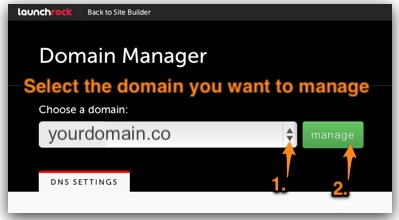Support
How do I manage my DNS for the domain I registered through LaunchRock?
To manage your DNS open the Domain Manager section under your Account Settings.
To manage your domain(s):
Log in to your LaunchRock account
Click account settings
- Select Domain Manager
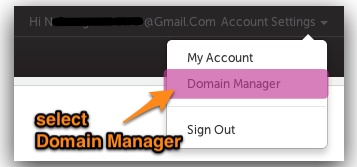
4.Select the domain you want to manage